Upgrade info
For users using the old version of ShoppingList, ShoppingList 4 offers a number of benefits:
- iCloud support
- Even simpler user interface
- Support for iPad and Mac with Apple Silicon Processor in addition to iPhone and Watch
- Text recognition via camera and import of data from the clipboard
Data from older versions can be imported into ShoppingList 4.
How to import data from an older version into ShoppingList 4
ShoppingList 4 supports importing the complete database as well as single exported lists sent from an older version e.g. by email or SMS.
Import the whole database
Start the older version of ShoppingList and switch to the list index.
In the toolbar at the bottom you will find an export button on the right. Tap it:

Now you will be shown a sheet to share. Choose ShoppingList 4
as your export target:
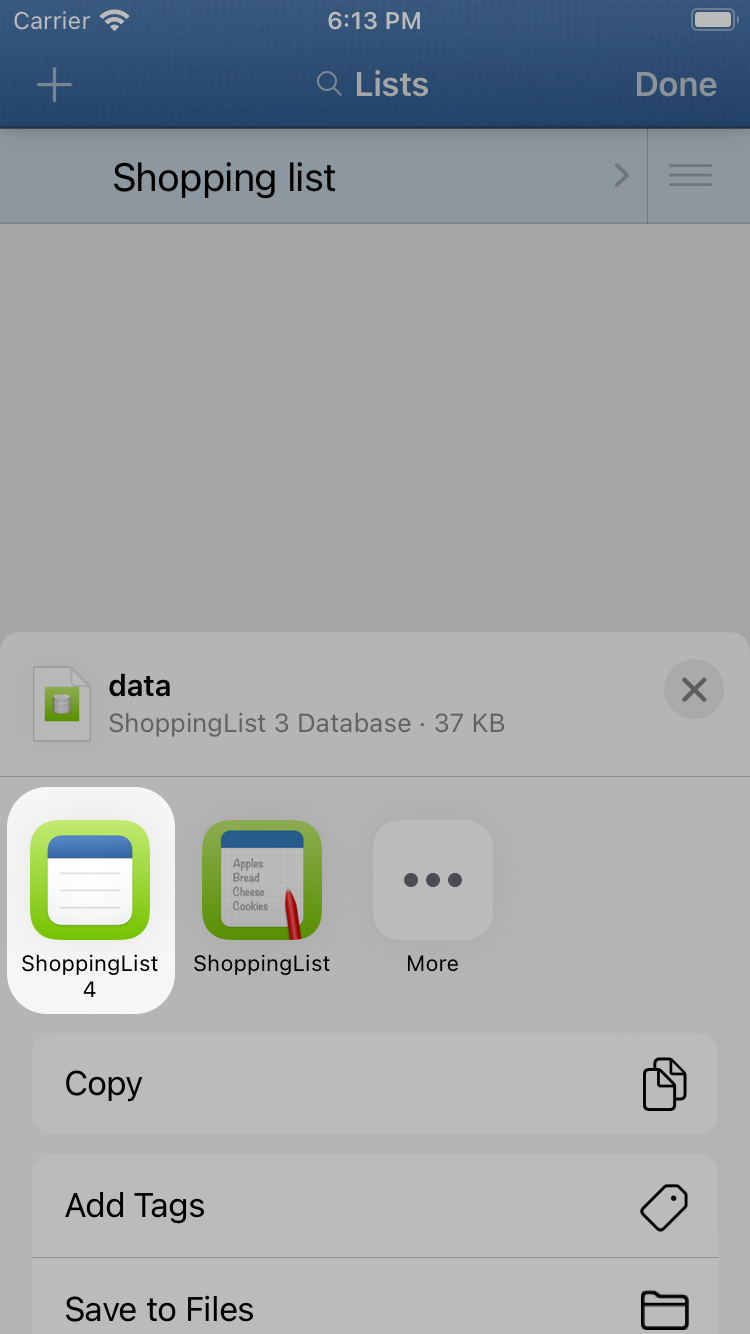
ShoppingList 4 will be opened, and you are asked to confirm the import. If you accept, all lists from the old database will be imported.
No data is overwritten. Imported lists are added to existing lists.
Importing exported lists
Lists exported from an older version of ShoppingList (e.g. via email) can be opened directly in ShoppingList 4.
Your iPhone will either open them directly in the latest installed version of ShoppingList or it will ask you which app to use when receiving or opening them.